We have launched a revamped, re-imagined Legion HQ! With all the new features and new layout you will be able to build your lists in style with the right points and functionality. Here is the site:
[button size=”medium” style=”alert” text=”Go to new Legion HQ!” link=”https://legionhq.thefifthtrooper.com/” target=””]
Watch this video that covers all the new features:
What’s New?
- Cascading Upgrades
- Just click on the upgrade and it will move to the next one!
- Loadout Functionality
- Easliy add your loadouts to Cassian and Iden!
- Templates
- Save a few units as a template to build multiple lists
- Forking Lists
- Want to make small tweaks to a list and save both? Use this new feature!
- Upgrade Apply All!
- Want to add an upgrade to all like units? just check Apply to all before adding!
- Work on Multiple Factions at Once!
- Now you can switch between factions and keep your work before saving!



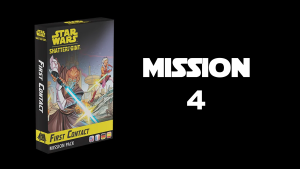


2 Responses
Pretty overhaul, but I strongly dislike that I cannot see the image of my command cards without removing one of them, and even then, you can only see the one for the same amount of pips.
The buttons +Rebel, +Empire and so on need to be somehow distinguished from the created lists. Right now, with a lot of lists, they’re difficult to find, especially on mobile.