
Trending Today
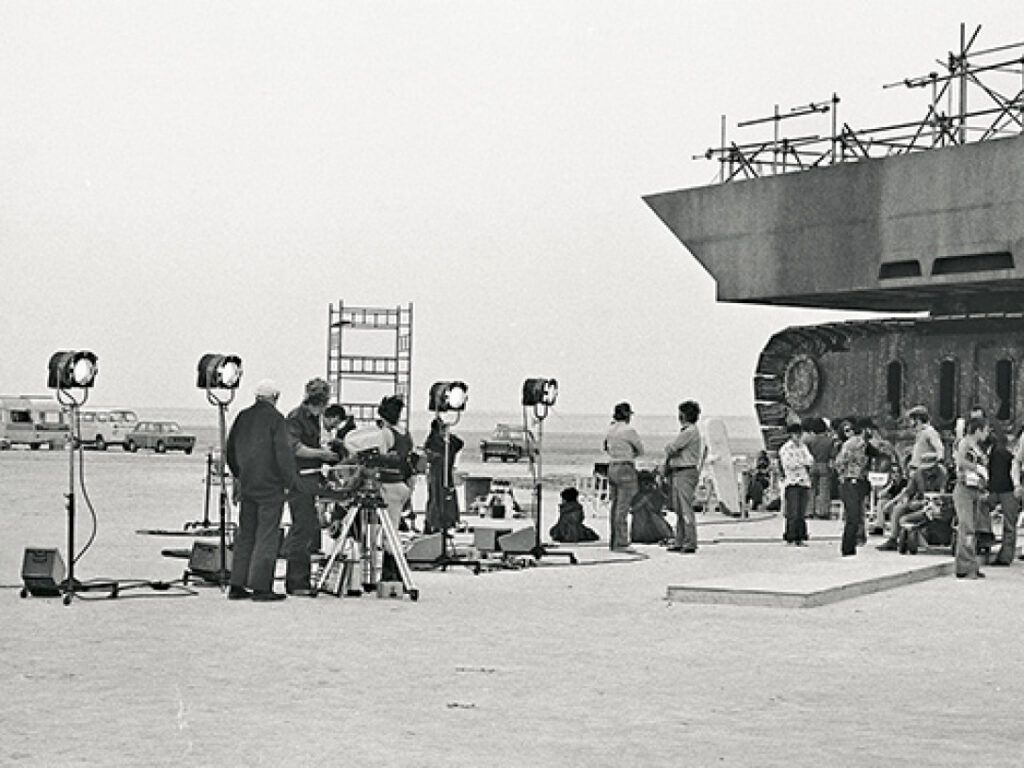
I am sitting at my desk staring at grainy video footage I took of my attempt to do an unboxing of fallout wasteland warfare. This is one of many attempts at trying to get video footage that I like. The fallout box has been “opened” at least 5 times at this point and I still don’t have footage that I think looks good enough to even add my voice over too. I looked at other content creators videos doing the same thing and think how much better of an end product they have created compared to what I have managed to get done. What I thought was going to be simple and easy turned out to be a real process that has got me appreciating what others have done before me. As in everything I do, I end up doing things the hard way and have to learn on my own before I can figure out why some things do/don’t work. In this article, I want to walk you through my struggles and give you advice if you want to shoot any kind of video for a miniatures game/anything on the table top.
Lighting: Holy smokes my office has terrible lighting for Video shooting. Lighting can really make or break the video you are shooting. Here is my issue: I have natural white light coming in through a window, but only have lamps with yellow light that I can control. I don’t have lighting kits (didn’t really think about it until I got this far) and I can really feel they are missing. Lighting kits are adjustable lights that usually give off a white light that can be adjusted and they are generally on light stands. Good lighting can really make or break a shoot, you don’t need to hear that from me, but it’s what I learned from watching the video I shot. So my suggestion: Make a spot in your living area where you have complete control over the lighting as well as getting a few stand alone lighting devices. You can find them online for a reasonable price. This can really help the next item I bring up too!
A decent video shooting device: I had a digital camcorder that I thought I could use. It did the job of shooting video, just not very well. Even in good lighting it was grainy, which as you know, looks like garbo. Most cell phones have really good cameras these days so a lot of people can use those. I tried a webcam for the shoot but didn’t have the control I wanted. I ended up getting a Canon Rebel T7 and have been super happy with the quality of video. The Canon is a DSLR (digital single-lens reflex) camera that can also shoot video. With the ability to adjust lens configurations, it gives you a lot of control over your shoot. But that said, lighting was still an issue so I shot the whole thing again only to not like the lighting.
Video Editing software: This one can be preference, but it is something to think about. I would love the Adobe suite of software, but that is a per month fee and it can get expensive quickly. There is a bunch of good free software out there, but I prefer the Cyberlink 365 software suite. It’s a yearly fee, but the software works well and it all syncs together with the photo, audio, and video applications. This is all going to be the preference of the user, but I think it’s definitely something to think about.

An assistant. Trying to do everything by one’s self can be a real drain. I have to run from the viewfinder to the computer to make sure the light is right, it’s in focus, and the shot does not look weird or is off screen. A second opinion on how something should look is a real help too, getting feedback about it can help you figure out what works for more people and not just what you like. Some people can manage it all by themselves, and power to them. I know that I need some help so I can focus on one aspect at a time.
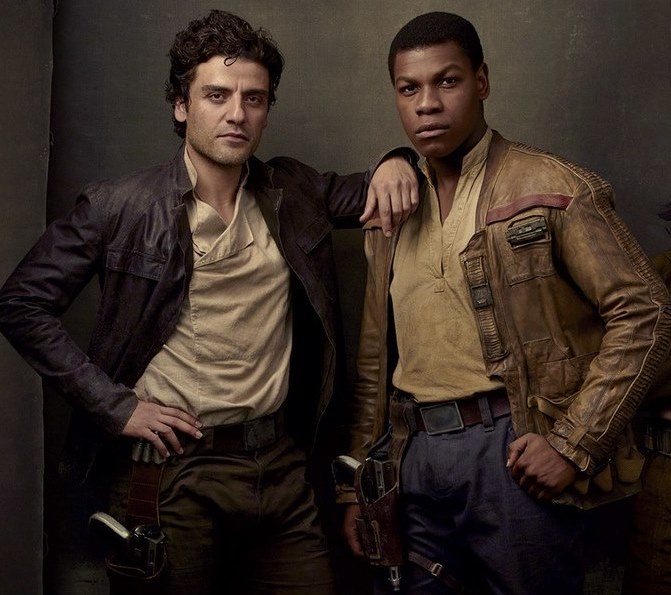
I know this is not fully comprehensive, but it’s things I have run into over a few weekends of trying to get a shot done. If you have any tips or tricks, feel free to reach out to me at ebulriss@thefifthtrooper.com!


Copyright © 2024 The Fifth Trooper. All Rights Reserved.